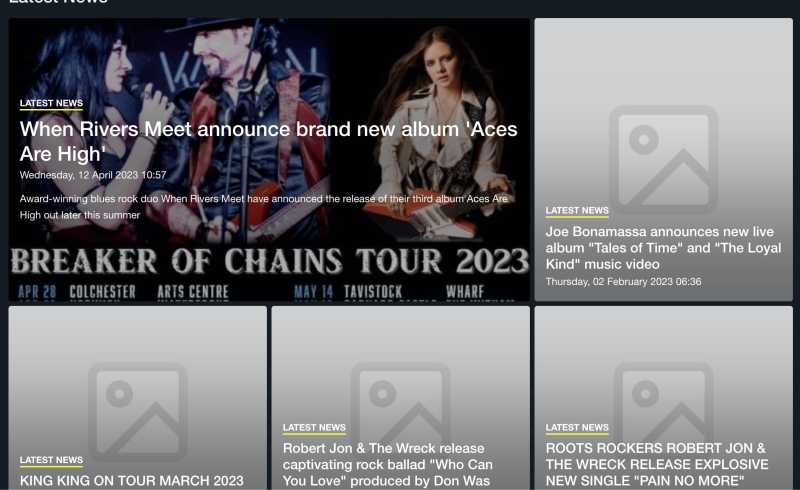Mini Front Page Pro images not showing
- Posted by TemplatePlazza (5407) Offline
Hi Berny can you tell me what joomla and minirfrntpage pro version you use?
2 years 7 months ago #7
by TemplatePlazza
Please Log in or Create an account to join the conversation.
- Posted by Berny (6) Offline
Hello, I am using Joomla 4.1.5 and the latest version of MFP, i.e. 2.2.2
Best regards,
Berny
2 years 7 months ago #8
by Berny
Best regards,
Berny
Please Log in or Create an account to join the conversation.
- Posted by TemplatePlazza (5407) Offline
Hi Bernie, Is it possible for you to provide me a temporary administrator access to your website so I can check it? If you can, please send the access via email to support - at - templateplazza.com
2 years 7 months ago - 2 years 7 months ago #9
by TemplatePlazza
Last edit: 2 years 7 months ago by TemplatePlazza.
Please Log in or Create an account to join the conversation.
- Posted by Markus Saure (2) Offline
I just wanted to throw in that I don't see any thumbnails (none at all) either.
But it's not the pro version for me, I use Joomla! 4.3.1
Otherwise a good module, if it works I would probably buy the Pro version..
Greetings, Markus!
2 years 7 months ago #10
by Markus Saure
But it's not the pro version for me, I use Joomla! 4.3.1
Otherwise a good module, if it works I would probably buy the Pro version..
Greetings, Markus!
Please Log in or Create an account to join the conversation.
- Posted by Berny (6) Offline
Hello, I've just sent you the login information. Many thanks in advance for your help!
Best regards,
Berny
2 years 7 months ago #11
by Berny
Best regards,
Berny
Please Log in or Create an account to join the conversation.
- Posted by TemplatePlazza (5407) Offline
Hi Berny, The thumbnail is not generated because you placed the image in the article body, not in the introtext. I have added support tor fulltext scanning and updated the module to 2.3.0. But some of your articles, indeed doesn't have any image, not in intro image, full image or image in the body of article. Image you have in the article seems displayed by a plugin. Please see the img attachment
2 years 7 months ago #12
by TemplatePlazza
Attachments:
Please Log in or Create an account to join the conversation.