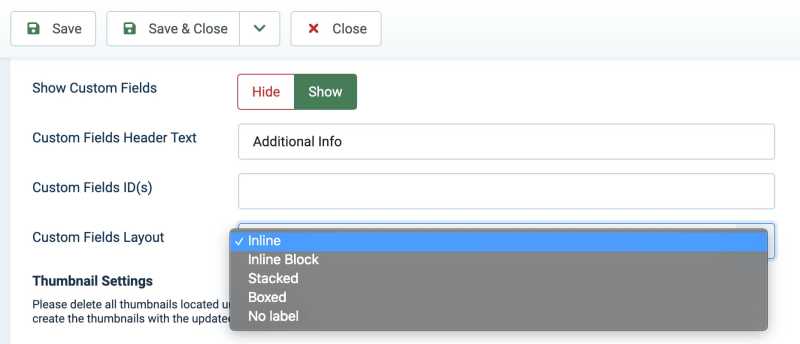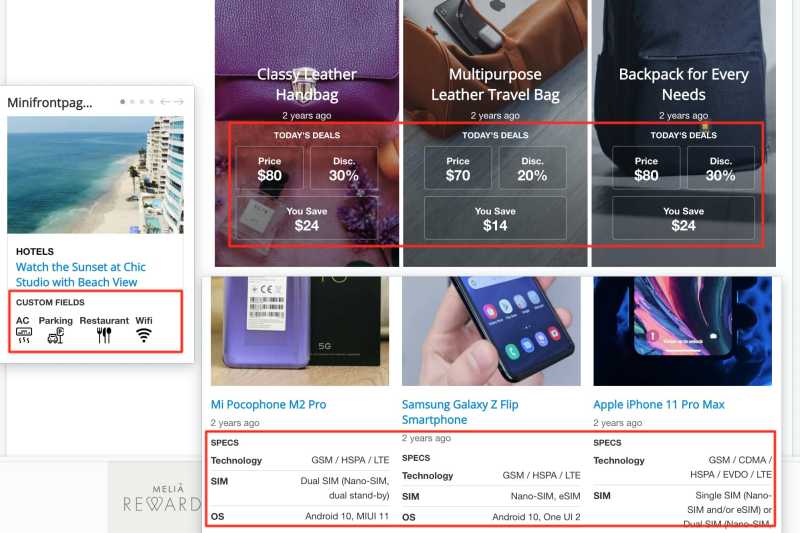How to make thumbnails
- Posted by SPD (3) Offline
Hi,
Using Joomla 4 and I have never had to deal with thumbnails before. I am evaluating your extension with the hope it does what I need so I can purchase Pro version. However I don't know how to do the thumbnails. I have added images to both intro/main article images but nothing shows so I assume I need to do something specific.
I did search for documentation but couldn't find any. please advise.
Thank You
Steve
3 years 2 months ago #1
by SPD
Using Joomla 4 and I have never had to deal with thumbnails before. I am evaluating your extension with the hope it does what I need so I can purchase Pro version. However I don't know how to do the thumbnails. I have added images to both intro/main article images but nothing shows so I assume I need to do something specific.
I did search for documentation but couldn't find any. please advise.
Thank You
Steve
The topic has been marked as resolved.
- Posted by TemplatePlazza (5416) Offline
Hi Steve,
The thumbnail is automatically generated from any image inserted to the joomla article. First, the module will try if the article have an Intro Image, if it exist then the module will create the thumbnail automatically. If the intro image is not exist, then the module will try to find Full Article Image. If it Full Article image is still not exist then the module will try to find any first image in the article body. If it's still not exist then the module will generate a thumbnail from defined custom image.
Hope this helps
3 years 2 months ago #2
by TemplatePlazza
The thumbnail is automatically generated from any image inserted to the joomla article. First, the module will try if the article have an Intro Image, if it exist then the module will create the thumbnail automatically. If the intro image is not exist, then the module will try to find Full Article Image. If it Full Article image is still not exist then the module will try to find any first image in the article body. If it's still not exist then the module will generate a thumbnail from defined custom image.
Hope this helps
The topic has been marked as resolved.
- Posted by SPD (3) Offline
Thank you so much for the quick reply! I will give it a try. When I initially created and tested the modular there where no images so I will add images first and then start from scratch and see how I make out.
I am also using SP Page Builder to display module so will test without that too.
Can I ask follow, in pro description it say it support custom fields. I am just wondering if I had a custom field with some text in it, where would that field be displayed? I am hoping to be able to have additional text besides the Intro text. I have articles that will be updated and I would like to display short text which mentions update info in addition to intro text. Not a deal breaker, just curious
Thanks again
Steve
3 years 2 months ago #3
by SPD
I am also using SP Page Builder to display module so will test without that too.
Can I ask follow, in pro description it say it support custom fields. I am just wondering if I had a custom field with some text in it, where would that field be displayed? I am hoping to be able to have additional text besides the Intro text. I have articles that will be updated and I would like to display short text which mentions update info in addition to intro text. Not a deal breaker, just curious
Thanks again
Steve
The topic has been marked as resolved.
- Posted by TemplatePlazza (5416) Offline
Hi,
And this is how the custom field configured from the backend
3 years 2 months ago - 3 years 2 months ago #4
by TemplatePlazza
You can see how the custom field be displayed from this demo demo.templateplazza.com/joomla/index.php...m-fields-support-proI am just wondering if I had a custom field with some text in it, where would that field be displayed? I am hoping to be able to have additional text besides the Intro text. I have articles that will be updated and I would like to display short text which mentions update info in addition to intro text. Not a deal breaker, just curious
And this is how the custom field configured from the backend
Attachments:
Last edit: 3 years 2 months ago by TemplatePlazza.
The topic has been marked as resolved.