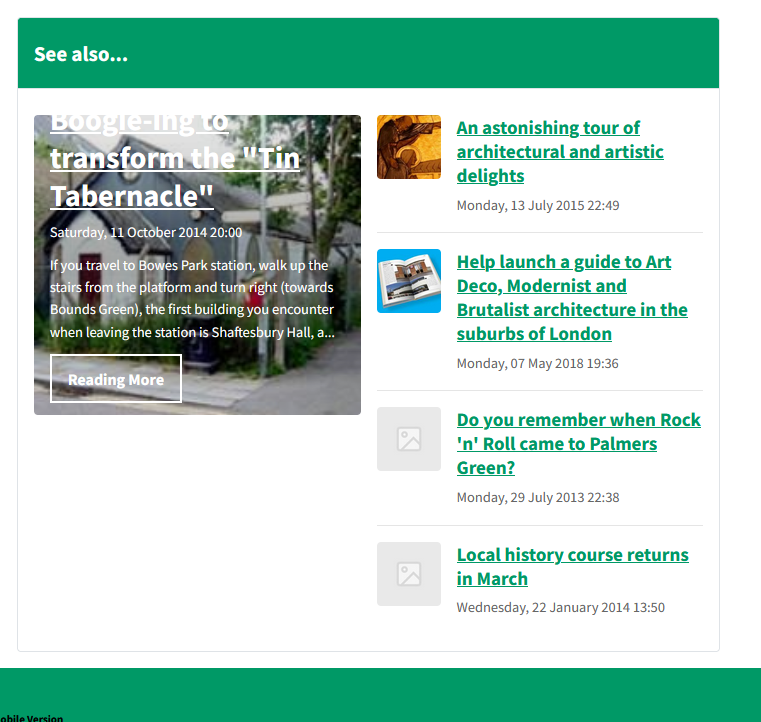RelatedItemsXTD always shows 5 articles
- Posted by Basil Clarke (7) Offline
Hi, I'm working on upgrading my website from Joomla 3 to Joomla 4. I have installed J4.2.9 on XAMPP and am testing. Using PHP8.1
I've installed RelatedItemsXTD 2.4.0 and it's working well - except that whatever number I set for maximum items the module always shows 5 items. This is the case when I set a number less than 5 or a number higher than 5.
I've experimented by uninstalling RelatedItemsXTD 2.4.0 and installing version 2.3.0 - but the same problem occurs.
Have any others users had this problem? Any advice?
2 years 11 months ago #1
by Basil Clarke
I've installed RelatedItemsXTD 2.4.0 and it's working well - except that whatever number I set for maximum items the module always shows 5 items. This is the case when I set a number less than 5 or a number higher than 5.
I've experimented by uninstalling RelatedItemsXTD 2.4.0 and installing version 2.3.0 - but the same problem occurs.
Have any others users had this problem? Any advice?
Please Log in or Create an account to join the conversation.
- Posted by TemplatePlazza (5416) Offline
Really strange. Do you have cache extensions or any related activated? Have you tried to clear your joomla cache?
2 years 11 months ago #2
by TemplatePlazza
Please Log in or Create an account to join the conversation.
- Posted by Basil Clarke (7) Offline
Because this is a development website on XAMPP I don't have any caching enabled.
I installed version 2.4.0 on another (earlier) development version of the website (also on XAMPP) but that shows exactly the same behaviour. Always 5 articles, not the count selected.
I even tried editing the file RelatedItemsXtdHelperTag.php and hard coded the variable $maximum but it made no difference - still 5 articles!
Bizarre!
2 years 10 months ago #3
by Basil Clarke
I installed version 2.4.0 on another (earlier) development version of the website (also on XAMPP) but that shows exactly the same behaviour. Always 5 articles, not the count selected.
I even tried editing the file RelatedItemsXtdHelperTag.php and hard coded the variable $maximum but it made no difference - still 5 articles!
Bizarre!
Please Log in or Create an account to join the conversation.
- Posted by TemplatePlazza (5416) Offline
Can you show me your module settings, so I can try to replicate it
2 years 10 months ago #4
by TemplatePlazza
Please Log in or Create an account to join the conversation.
- Posted by Basil Clarke (7) Offline
I've experimented with many different settings, not just the ones I actually want, but the number of articles shown is always five.
At the moment the settings are as follows:
and this is what the results look like:
2 years 10 months ago #5
by Basil Clarke
At the moment the settings are as follows:
{"source_based":"1","matchtype":"any","tagordering":"count","count":3,"show_intro":"1","limit_intro":"200","limit_title":"0","filter_catid":[85,87,88,97,98,99,100,101,102,103,104,105,106,107,108,129,132,90,91,86,95,135,109,110,111,112,113,114,115,116,117,118,119,120,121,148,149,150,153,157,158],"period":"","custom_period":"364","show_customfield":"0","customfield_block_header":"Additional Info","customfield_custom":"","customfield_layout":"inline","enable_slidebox":"0","slidebox_header":"1","slidebox_title":"You might like these too","slidebox_width":"40","slidebox_padding":"5","slidebox_radius":"0","slidebox_margin":"5","animin":"bounceInRight","animout":"bounceOutDown","thumb_width":"64","thumb_height":"64","thumb_quality":"7","thumb_resize_method":"0","thumb_retina_option":"3","thumb_crop_left":"0","thumb_crop_top":"0","thumb_scale_method":"2","show_default_thumb":"1","custom_default_thumb":"","layout":"_:newsy","theme_default":{"default_num_column":"3","default_show_cat":"0","default_cat_pos":"0","default_cat_pos_align":"left","default_show_author":"0","show_date":"1","date_format":"l, d F Y H:i","custom_date_format":"","default_thumbnail_position":"top","default_show_more":"0","default_more_item_count":"0","default_show_more_header":"More Articles","default_skin":"default.min"},"theme_portfolio":{"portfolio_num_column":"3","portfolio_show_title":"1","show_date":"1","date_format":"l, d F Y H:i","custom_date_format":"","portfolio_gutter_size":"0.5","portfolio_thumbnail_mode":"0","portfolio_card_height":"150","portfolio_item_radius":"0","portfolio_enable_youtube_bg":"0","portfolio_navbar_skin":"topline.min"},"theme_carousel":{"carousel_num_column":"4","carousel_show_cat":"0","carousel_show_author":"0","show_date":"1","date_format":"l, d F Y H:i","custom_date_format":"","carousel_thumbnail_position":"top","carousel_autoplay":"false","carousel_autoplay_timeout":"3000","carousel_anim_in":"tns-fadeIn","carousel_anim_out":"fadeOutDown","carousel_anim_speed":"1000","carousel_gutter_size":"20","carousel_skin":"default.min"},"theme_carouselxt":{"carouselxt_num_column":"4","carouselxt_show_cat":"0","carouselxt_show_author":"0","show_date":"1","date_format":"l, d F Y H:i","custom_date_format":"","carouselxt_autoplay":"false","carouselxt_autoplay_timeout":"3000","carouselxt_anim_in":"tns-fadeIn","carouselxt_anim_out":"fadeOutDown","carouselxt_anim_speed":"1000","carouselxt_gutter_size":"5","carouselxt_item_radius":"0","carouselxt_slide_height":"300","carouselxt_text_halign":"left","carouselxt_text_valign":"bottom","carouselxt_dotnav":"true","carouselxt_controls":"true","carouselxt_skin":"default.min"},"theme_carouselbig":{"carouselbig_num_column":"3","carouselbig_show_cat":"0","carouselbig_show_author":"0","show_date":"1","date_format":"l, d F Y H:i","custom_date_format":"","carouselbig_show_readmore":"1","carouselbig_slide_pos":"right","carouselbig_autoplay":"true","carouselbig_autoplay_timeout":"3000","carouselbig_anim_in":"tns-fadeIn","carouselbig_anim_out":"fadeOutDown","carouselbig_anim_speed":"1000","carouselbig_gutter_size":"10","carouselbig_item_radius":"0","carouselbig_dotnav":"true","carouselbig_controls":"true","carouselbig_enable_youtube_bg":"1","carouselbig_overlay_bg":"default.png","carouselbig_skin":"default.min"},"theme_masonryxt":{"masonryxt_num_column":"3","masonryxt_show_cat":"0","masonryxt_show_author":"0","show_date":"1","date_format":"l, d F Y H:i","custom_date_format":"","masonryxt_gutter":"0.3","masonryxt_thumbnail_mode":"0","masonryxt_thumbnail_position":"top","masonryxt_thumb_boxdesign":"0","masonryxt_item_align":"bottom","masonryxt_enable_youtube_bg":"1","masonryxt_item_radius":"4","masonryxt_hero_items":"","masonryxt_skin":"default.min"},"theme_collage":{"collage_layout":"1","collage_hero_height":"25","collage_gutter":"0.2","collage_item_radius":"4","collage_hero_align":"middle","collage_item_align":"bottom","collage_hero_pos":"0","collage_enable_youtube_bg":"1","collage_show_cat":"0","collage_show_author":"0","show_date":"1","date_format":"l, d F Y H:i","custom_date_format":"","collage_skin":"default.min"},"theme_newsy":{"newsy_num_column":"2","newsy_hero_bg_mode":"2","newsy_enable_youtube_bg":"1","newsy_hero_height":"300","newsy_hero_count":"1","newsy_item_radius":"4","newsy_hero_show_readmore":"1","newsy_hero_align":"middle","newsy_show_cat":"0","newsy_show_author":"0","show_date":"1","date_format":"l, d F Y H:i","newsy_thumbnail_position":"left","custom_date_format":"","newsy_skin":"default.min"},"css_adjustment":"","moduleclass_sfx":"","cache":1,"cache_time":900,"cachemode":"static","module_tag":"div","bootstrap_size":"0","header_tag":"h3","header_class":"","style":"0"}and this is what the results look like:
Attachments:
Please Log in or Create an account to join the conversation.
- Posted by TemplatePlazza (5416) Offline
Hi, This issue has been fixed in version 2.4.1. Please re-download and re-install the module
2 years 10 months ago #6
by TemplatePlazza
Please Log in or Create an account to join the conversation.