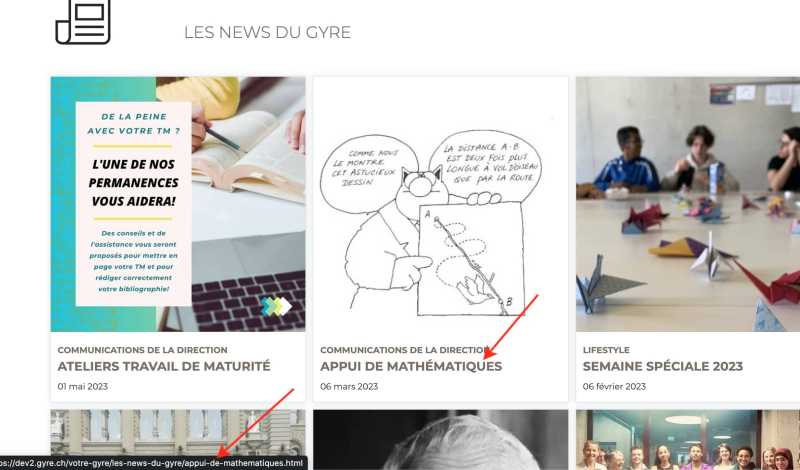MFP Pro: display Joomla module above articles
- Posted by Vimic (3) Offline
Hello, Mini Front Page Pro is working well on
this
dev site. Thank you.
But, clicking on an article lose the above Joomla modules (banner and breadcrumbs).
Not sure if it is Joomla or MFP related but any help would be appreciated.
I tried to publish a module on all pages, except the ones which have their own banner, but it does not work.
Curiously, if I make a menu, blog type, the modules remains on the page when clicking any of the blog entry.
I tried to create a sub-menu entry for an article and, of course, it keeps the above modules.
But as these articles are news dedicated to change often, I'm looking for a way (like in a blog) to display the modules without having to add a menu entry for each new.
I hope I made myself clear.
Thanks very much. Stephane
2 years 6 months ago #1
by Vimic
But, clicking on an article lose the above Joomla modules (banner and breadcrumbs).
Not sure if it is Joomla or MFP related but any help would be appreciated.
I tried to publish a module on all pages, except the ones which have their own banner, but it does not work.
Curiously, if I make a menu, blog type, the modules remains on the page when clicking any of the blog entry.
I tried to create a sub-menu entry for an article and, of course, it keeps the above modules.
But as these articles are news dedicated to change often, I'm looking for a way (like in a blog) to display the modules without having to add a menu entry for each new.
I hope I made myself clear.
Thanks very much. Stephane
The topic has been marked as resolved.
- Posted by TemplatePlazza (5410) Offline
Hi Stephane,
It seems more like a module assignment problem to me.
Can you check why the article APPUI DE MATHÉMATIQUES has a different url (and seems to work) at dev2.gyre.ch/votre-gyre/les-news-du-gyre...e-mathematiques.html while the others have the word 'component' in their urls?
2 years 6 months ago #2
by TemplatePlazza
It seems more like a module assignment problem to me.
Can you check why the article APPUI DE MATHÉMATIQUES has a different url (and seems to work) at dev2.gyre.ch/votre-gyre/les-news-du-gyre...e-mathematiques.html while the others have the word 'component' in their urls?
Attachments:
The topic has been marked as resolved.
- Posted by Vimic (3) Offline
Yes, it is working because I created a menu assigned to this specific article.
That's the point. Joomla construct its URL's with menu. Except for Blogs with which Joomla assume blog entries are sub-menus without need to create them.
But in this case, I cannot use blog menu because it is possible only with one category and I want to display News from few categories.
Maybe I miss something. It's a long time I did not used Joomla.
2 years 6 months ago #3
by Vimic
That's the point. Joomla construct its URL's with menu. Except for Blogs with which Joomla assume blog entries are sub-menus without need to create them.
But in this case, I cannot use blog menu because it is possible only with one category and I want to display News from few categories.
Maybe I miss something. It's a long time I did not used Joomla.
The topic has been marked as resolved.
- Posted by TemplatePlazza (5410) Offline
Hi, it's supposably because of known joomla item id behaviour. I’d suggest you to try creating hidden menu item for each article category you have
2 years 6 months ago #4
by TemplatePlazza
The topic has been marked as resolved.
- Posted by Vimic (3) Offline
The topic has been marked as resolved.