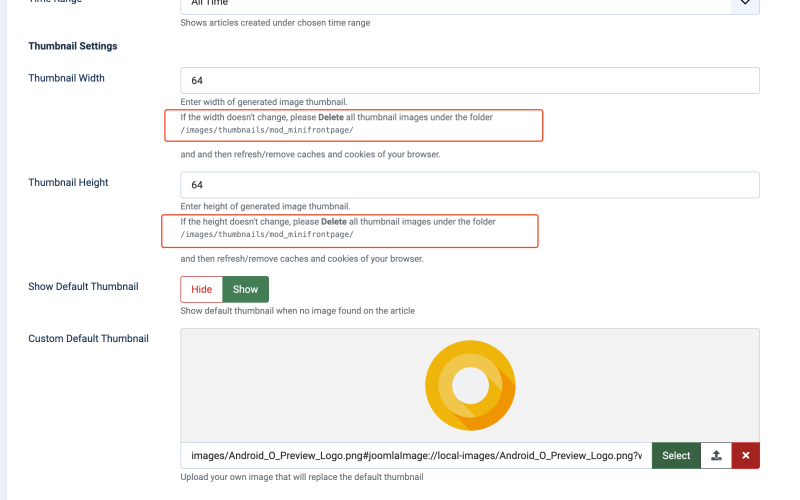Minifrontpage - the thumbnail does not change
- Posted by Seba (1) Offline
Hi,
I have a minifrontpage. I am happy to have it. I have a problem with thumbnails. When I create an article and do not add a thumbnail, the default thumbnail is displayed, when I want to change it to something else, the default thumbnail remains, the same happens when I want to replace the thumbnail in another article.
Let me just say that I don't use cache. For now, I'm coping with deleting the article and creating a new one with a new thumbnail.
Please help
Sebastian
2 years 4 months ago #1
by Seba
I have a minifrontpage. I am happy to have it. I have a problem with thumbnails. When I create an article and do not add a thumbnail, the default thumbnail is displayed, when I want to change it to something else, the default thumbnail remains, the same happens when I want to replace the thumbnail in another article.
Let me just say that I don't use cache. For now, I'm coping with deleting the article and creating a new one with a new thumbnail.
Please help
Sebastian
Please Log in or Create an account to join the conversation.
- Posted by TemplatePlazza (5410) Offline
Hi, the "minifrontpage" only generates thumbnails once, and after that, every time it is loaded, minifrontpage checks the thumbnail folder. If the thumbnail already exists, minifrontpage will not regenerate the thumbnail. This is done to maintain the performance of minifrontpage so that it remains fast and lightweight. To generate new thumbnails, simply delete all image files in the folder /images/thumbnails/mod_minifrontpage/
2 years 4 months ago - 2 years 4 months ago #2
by TemplatePlazza
Attachments:
Last edit: 2 years 4 months ago by TemplatePlazza.
Please Log in or Create an account to join the conversation.
- Posted by tomaszek83 (1) Offline
Hello, I have the same problem. As an administrator, I have no problem with deleting the contents of the thumbnail directory. But this is a problem for editors because they have no IT knowledge. Is there any other way to solve this problem?
1 year 8 months ago #3
by tomaszek83
Please Log in or Create an account to join the conversation.
- Posted by TemplatePlazza (5410) Offline
Hi Tomas,
Logically, you don't need to clear the thumbnail directory every time. You only need to delete the thumbnail files when you change or update an image in an article and want the thumbnail to be updated. I don't think this will be necessary every time.
However, if your website content is frequently updated, I suggest using Minifrontpage Pro. Minifrontpage Pro will update the thumbnails whenever you update an article.
1 year 7 months ago #4
by TemplatePlazza
Logically, you don't need to clear the thumbnail directory every time. You only need to delete the thumbnail files when you change or update an image in an article and want the thumbnail to be updated. I don't think this will be necessary every time.
However, if your website content is frequently updated, I suggest using Minifrontpage Pro. Minifrontpage Pro will update the thumbnails whenever you update an article.
Please Log in or Create an account to join the conversation.