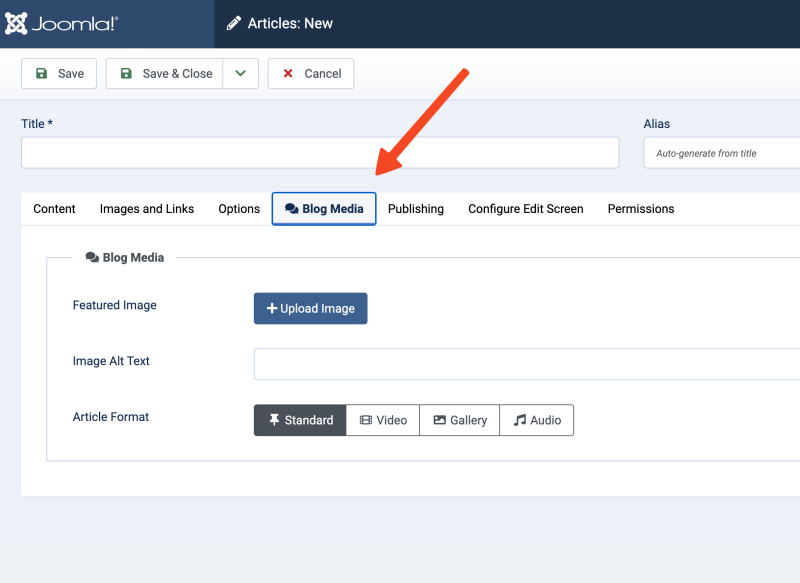Minifrontpage pro not displaying images
- Posted by Jeffrey Kiefer (12) Offline
I just installed the pro version and it is not saving the images to the mod_minifrontpagepro image directory. Only the default images are displayed. When I delete the default images from the directory the correct images do not show up instead the default images are used again. Is there something I am overlooking?
2 years 3 months ago #1
by Jeffrey Kiefer
The topic has been marked as resolved.
- Posted by TemplatePlazza (5410) Offline
Hi, can you please provide me with your website's URL so I can take a look?
2 years 3 months ago #2
by TemplatePlazza
The topic has been marked as resolved.
- Posted by Jeffrey Kiefer (12) Offline
This is the second license I purchased for a new website project. I had the same issue with the first one and you resolved it. I build on a subdomain if that makes any difference. Here is a link and login for the website. It is not public yet.
2 years 3 months ago - 2 years 3 months ago #3
by Jeffrey Kiefer
This message contains confidential information
Last edit: 2 years 3 months ago by TemplatePlazza.
The topic has been marked as resolved.
- Posted by TemplatePlazza (5410) Offline
Hmm, it looks like you use 3rd party extension to add article's image (Blog Media) to your website so the module unable to find the image because it neither in intro image, fulltext or in the article body. Can you tell me what extension is it?
2 years 3 months ago #4
by TemplatePlazza
The topic has been marked as resolved.
- Posted by Jeffrey Kiefer (12) Offline
The topic has been marked as resolved.