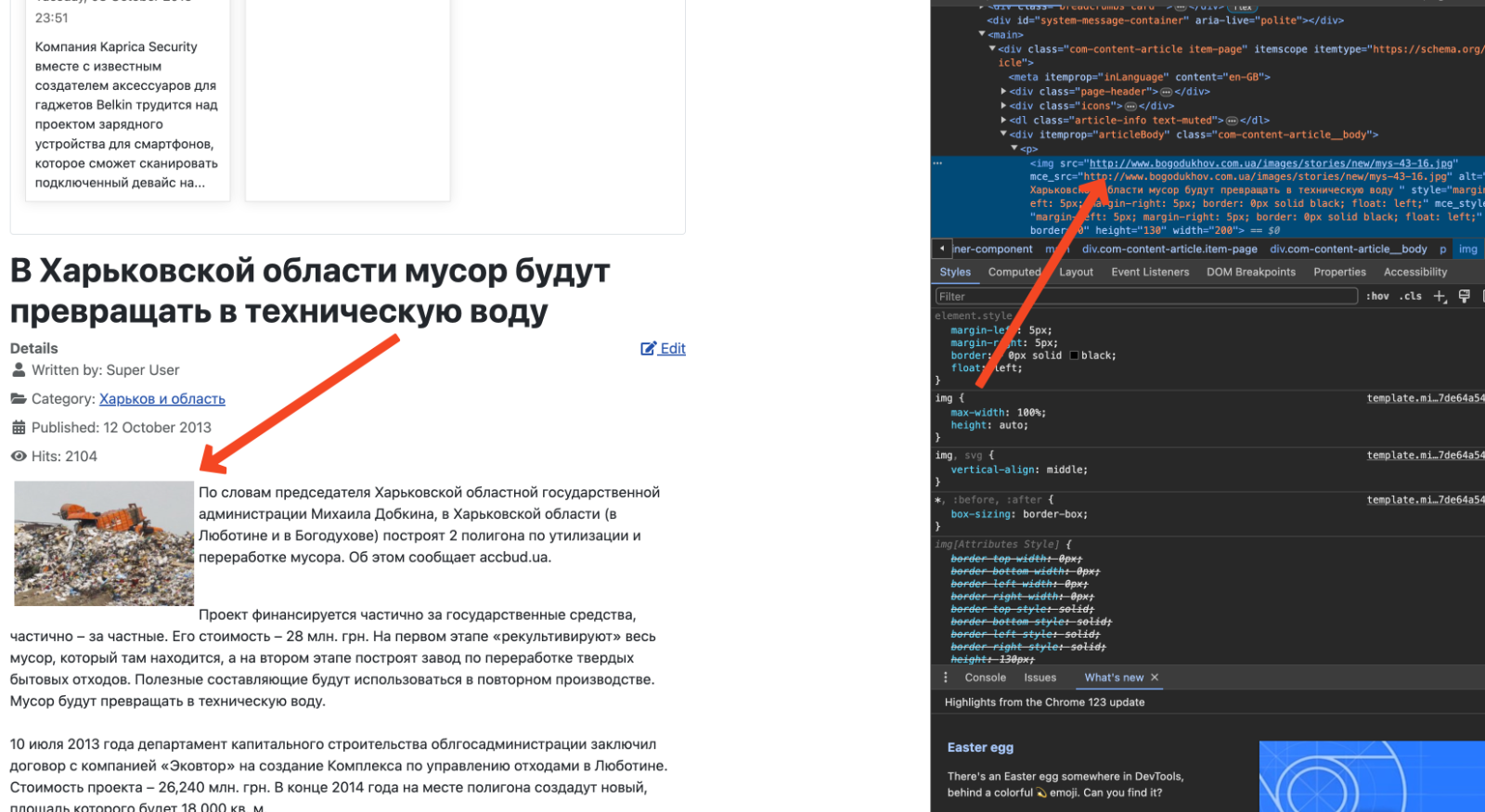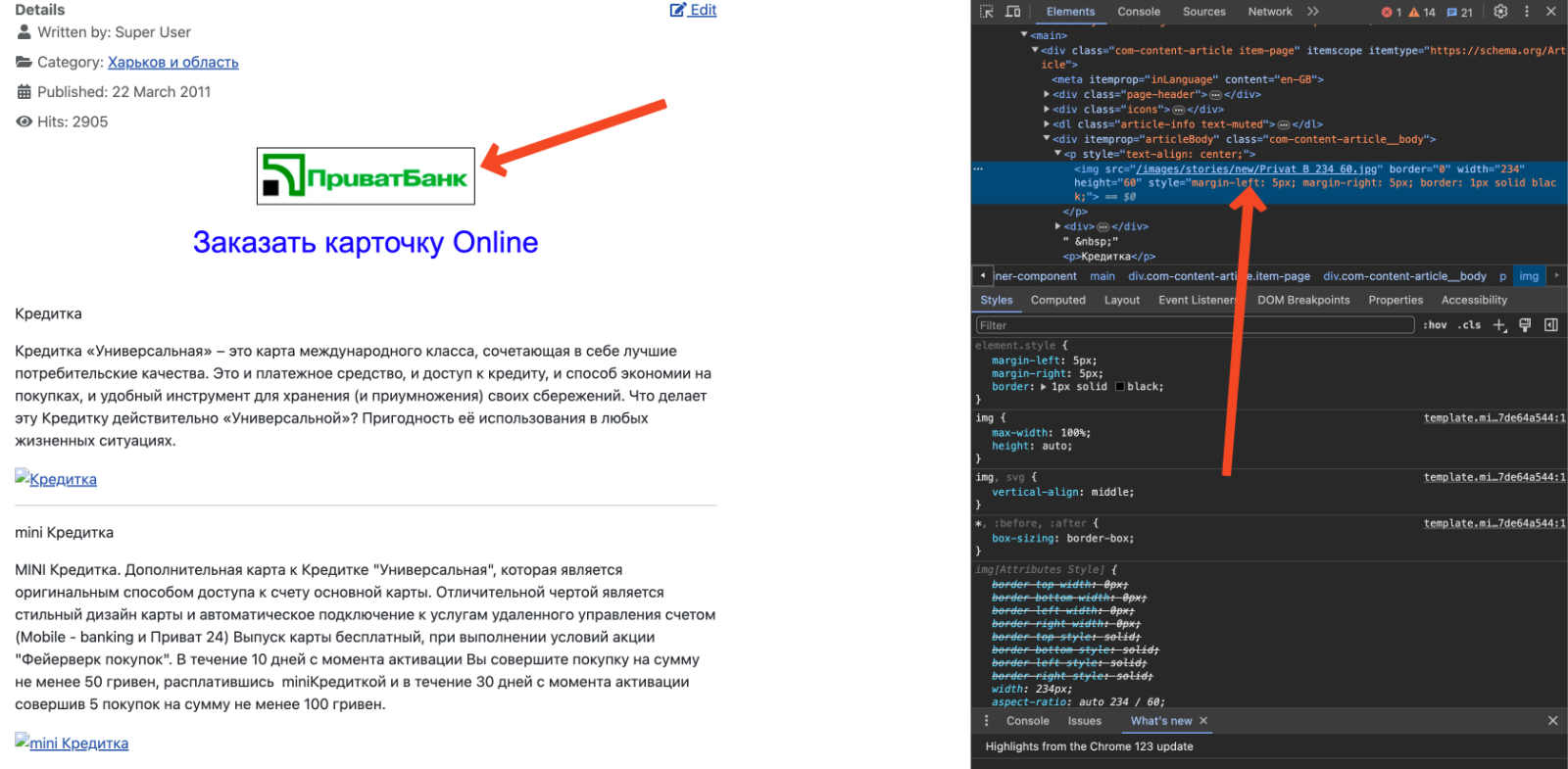Minifrontpage
- Posted by TemplatePlazza (5416) Offline
Can you try to delete all thumbnails image in the folder : bogodukhov.com.ua/images/thumbnails/mod_minifrontpage/ so the module can regererate them?
1 year 10 months ago #7
by TemplatePlazza
The topic has been marked as resolved.
- Posted by netob86471 (7) Offline
I delete all thumbnails and delete all cache
no work thumbnails
1 year 10 months ago #8
by netob86471
no work thumbnails
The topic has been marked as resolved.
- Posted by TemplatePlazza (5416) Offline
I think I've found the cause. Articles that don't generate thumbnails seem to have a full path including the domain name (example: www.bogodukhov.com.ua/images/stories/new/3dfd.jpg) instead of using a relative path like /images/stories/new/3dfd.jpg. So, Minifrontpage recognizes it as an external image, and Minifrontpage doesn't support external images (Minifrontpage Pro does).
The solution is to use relative paths for your images by using Joomla media manager when inserting images while creating an article.
1 year 10 months ago - 1 year 10 months ago #9
by TemplatePlazza
The solution is to use relative paths for your images by using Joomla media manager when inserting images while creating an article.
Attachments:
Last edit: 1 year 10 months ago by TemplatePlazza.
The topic has been marked as resolved.