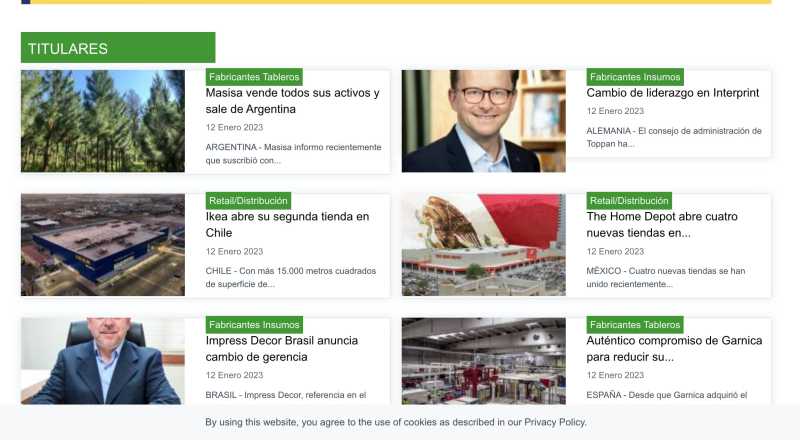miniftrontpage module image crop issue
- Posted by omer (5) Offline
hello i have this issue
client asked me why frontpagemodule cropping images
i need to fill
please help i need delivery the job
3 years 1 month ago #1
by omer
client asked me why frontpagemodule cropping images
i need to fill
please help i need delivery the job
Please Log in or Create an account to join the conversation.
- Posted by omer (5) Offline
- Posted by TemplatePlazza (5416) Offline
Hi, the image cropping process uses the standard joomla api that will crop the image starts from the middle of the image (there is no option start the crop option from top point). In your case, it looks like the original image has a height dimension that is relatively the same or higher than the width, but the thumbnail size setting you are using has a width dimension that is greater than the height, so the generated thumbnail doesn't look right.
In most cases this won't be too obvious, but because in your case it's a picture of a person, the crop looks not good.
3 years 1 month ago #3
by TemplatePlazza
In most cases this won't be too obvious, but because in your case it's a picture of a person, the crop looks not good.
Please Log in or Create an account to join the conversation.
- Posted by omer (5) Offline
max-width: 100%;
width: 50% !important;
height: auto;
margin-bottom: 1em;
float: left;
object-fit: cover;
padding-right: 30px;
i added object-fit:cover or contain and fill nothing changed...
j4up.notifix.info/es/
3 years 1 month ago - 3 years 1 month ago #4
by omer
width: 50% !important;
height: auto;
margin-bottom: 1em;
float: left;
object-fit: cover;
padding-right: 30px;
i added object-fit:cover or contain and fill nothing changed...
j4up.notifix.info/es/
Last edit: 3 years 1 month ago by omer.
Please Log in or Create an account to join the conversation.
- Posted by TemplatePlazza (5416) Offline
Attachments:
Please Log in or Create an account to join the conversation.
- Posted by omer (5) Offline
i know its look good bcos its not default i changed style
look first post
its cropping images from top
3 years 1 month ago #6
by omer
look first post
its cropping images from top
Please Log in or Create an account to join the conversation.