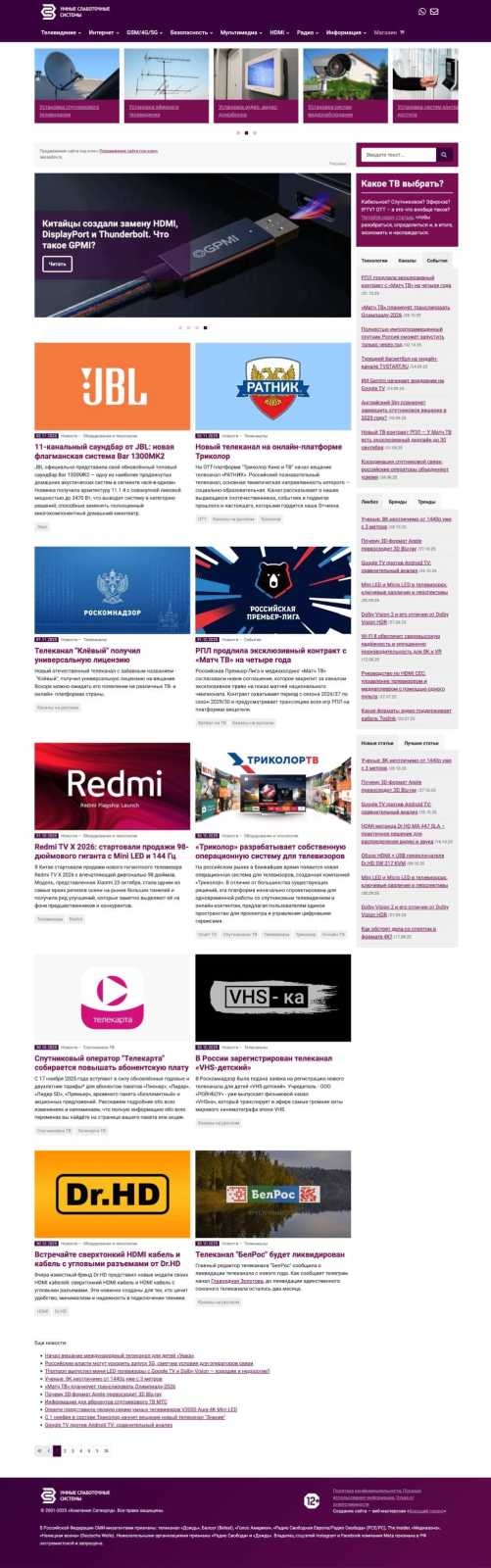Joomla 5.4.0 + Mini FrontFage 5.0.1 (free) - problems with thumbnails
- Posted by dron (8) Offline
Good day.
Thank you for the wonderful module.
All my news items always have a main image, which is used to generate a thumbnail. They are all in webp format. Initially, your module worked without any problems, but after the latest Joomla update, problems began. Now all news thumbnails are displayed as default images. In the /images/thumbnails/mod_minifrontpage folder, thumbnails for each news item are generated in two formats: webp and png, but they are all identical.
I tried clearing the cache.I deleted the thumbnails in the hope that they would regenerate correctly, but that didn't help...
What could be the problem? What would you recommend?Thank you in advance for your reply.
3 months 2 weeks ago - 2 months 2 weeks ago #1
by dron
Thank you for the wonderful module.
All my news items always have a main image, which is used to generate a thumbnail. They are all in webp format. Initially, your module worked without any problems, but after the latest Joomla update, problems began. Now all news thumbnails are displayed as default images. In the /images/thumbnails/mod_minifrontpage folder, thumbnails for each news item are generated in two formats: webp and png, but they are all identical.
I tried clearing the cache.I deleted the thumbnails in the hope that they would regenerate correctly, but that didn't help...
What could be the problem? What would you recommend?Thank you in advance for your reply.
Last edit: 2 months 2 weeks ago by dron.
The topic has been marked as resolved.
- Posted by TemplatePlazza (5416) Offline
Hi, could you share your website URL so I can take a look?
3 months 2 weeks ago #2
by TemplatePlazza
The topic has been marked as resolved.
- Posted by dron (8) Offline
Oh, sorry: satworld.ru
Your module works on internal pages, immediately after the main text of the material.
3 months 2 weeks ago - 3 months 2 weeks ago #3
by dron
Your module works on internal pages, immediately after the main text of the material.
Last edit: 3 months 2 weeks ago by dron.
The topic has been marked as resolved.
- Posted by TemplatePlazza (5416) Offline
Hi Dron, I couldn’t find the part that shows an error, your website looks fine (see the attached image). It’s likely because all your articles already have photos, so the default image isn’t being generated. Could you please set up a page that displays the MiniFrontpage module showing items that use the default image?
3 months 2 weeks ago #4
by TemplatePlazza
Attachments:
The topic has been marked as resolved.
- Posted by dron (8) Offline
As I mentioned earlier, your module operates on the internal pages of the website, immediately following the main content.Here, it is clearly visible that the earlier news items are displayed with their images, while the news items published at the end of September (approximately September 27-28) are already displayed without their images.
3 months 2 weeks ago #5
by dron
The topic has been marked as resolved.
- Posted by TemplatePlazza (5416) Offline
Hi, I think that’s because your articles use original images in webp format, which isn’t supported by the minifrontpage free Edition. When it finds an image with a webp extension, it automatically uses the default image instead.
3 months 2 weeks ago #6
by TemplatePlazza
The topic has been marked as resolved.