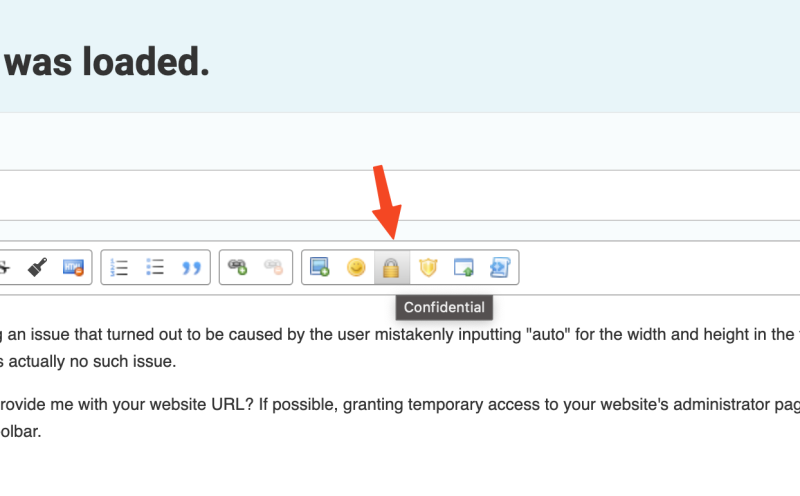No valid image was loaded.
- Posted by just GinA (21) Offline
I just purchased the Pro version of minifrontpage for J3 using php7.4, installed it and immediately get the error "No valid image was loaded." using several different themes. Haven't been able to get the module to load any articles yet. Many articles do not (yet) have images.
I installed the free version which works fine with the same articles. Very disappointed the pro version doesn't work no matter what i try. Looks like I may be asking for a refund if this is not resolved in the next few days.
I saw this thread from over 2yrs ago which said you were going to fix this problem in the next release. Evidently, it's not fixed yet. templateplazza.com/forums/technical-supp...lid-image-was-loaded
What's the permanent solution?
2 years 4 months ago - 2 years 4 months ago #1
by just GinA
I installed the free version which works fine with the same articles. Very disappointed the pro version doesn't work no matter what i try. Looks like I may be asking for a refund if this is not resolved in the next few days.
I saw this thread from over 2yrs ago which said you were going to fix this problem in the next release. Evidently, it's not fixed yet. templateplazza.com/forums/technical-supp...lid-image-was-loaded
What's the permanent solution?
Last edit: 2 years 4 months ago by just GinA.
Please Log in or Create an account to join the conversation.
- Posted by TemplatePlazza (5410) Offline
Hi, the thread you referred to was discussing an issue that turned out to be caused by the user mistakenly inputting "auto" for the width and height in the thumbnail settings, which should have been entered as numeric values. So, there is actually no such issue.
Regarding your problem, could you please provide me with your website URL? If possible, granting temporary access to your website's administrator page would be helpful. You can share this access using the "Confidential" icon in the toolbar ->
2 years 4 months ago - 2 years 4 months ago #2
by TemplatePlazza
Regarding your problem, could you please provide me with your website URL? If possible, granting temporary access to your website's administrator page would be helpful. You can share this access using the "Confidential" icon in the toolbar ->
Attachments:
Last edit: 2 years 4 months ago by TemplatePlazza.
Please Log in or Create an account to join the conversation.
- Posted by just GinA (21) Offline
My website articles do not yet have all images loaded, or added to storage, but will be in the near future. I have both your pro version and free version installed. the free version works fine, but the pro version gives errors with every option i try. Thanks for your quick response.
I am using RSFirewall, so if you have difficulty logging in (due to a different IP address than mine), pls give me your IP address from where you will be logging in so i can add it to the whitelist.
The website URL is
Admin user is:
Admin pass is:
2 years 4 months ago - 2 years 4 months ago #3
by just GinA
I am using RSFirewall, so if you have difficulty logging in (due to a different IP address than mine), pls give me your IP address from where you will be logging in so i can add it to the whitelist.
The website URL is
This message contains confidential information
Admin user is:
This message contains confidential information
Admin pass is:
This message contains confidential information
Last edit: 2 years 4 months ago by just GinA.
Please Log in or Create an account to join the conversation.
- Posted by TemplatePlazza (5410) Offline
Hi Gina, I apologize for the delayed response, I missed your reply.
I've entered your website and made some tests and can confirm the issue. However, I'm still unable to replicate the problem on my local computer. I suspect this may be related to certain features exclusive to the minifrontpage pro version, such as support for external images (used when generating a thumbnail for your website) or webp support, which the standard version lacks.I have a few questions:
2 years 4 months ago #4
by TemplatePlazza
I've entered your website and made some tests and can confirm the issue. However, I'm still unable to replicate the problem on my local computer. I suspect this may be related to certain features exclusive to the minifrontpage pro version, such as support for external images (used when generating a thumbnail for your website) or webp support, which the standard version lacks.I have a few questions:
- It appears that the problem arises when selecting the "News-> Breitbart" category as the source. Could you please explain the difference between this category and others?
- I noticed that some articles have images in the following format when inserting an image: <img class="alignleft size-medium wp-image-6375" src="data/phocadownload/images/2023/09/12/Screenshot-2023-09-11-at-11.22.43-291x300.png" sizes="(max-width: 291px) 100vw, 291px" srcset="finalwakeupcall.info/en/wp-content/uploa...11.22.43-291x300.png 291w, finalwakeupcall.info/en/wp-content/uploa...9-11-at-11.22.43.png 390w" alt="" width="291" height="300" />
Please Log in or Create an account to join the conversation.
- Posted by just GinA (21) Offline
Thank you for checking the issue on my server. All News category articles are created by importing external articles via RSS into my Joomla website using RSS Factory. We are making custom code changes to RSS Factory component to fix unicode encoding errors, missing objects and images, and other formatting issues. There is no difference between the Breitbart category and other categories. The <style> issue you asked about is a direct result of RSS Factory importing css and html styling with the RSS feed text. Those issues will also be resolved with our custom coding in the near future. Those are the last changes to be made though.
We are currently designing the layout with Minifrontpagepro, if I can get it to work properly. Currently I am using your free version, but if I cannot get the pro version to work, I will have to use a different extension. My server is running the latest version of Ubuntu 22.04 with Apache, php7.4 and mysql.
2 years 4 months ago #5
by just GinA
We are currently designing the layout with Minifrontpagepro, if I can get it to work properly. Currently I am using your free version, but if I cannot get the pro version to work, I will have to use a different extension. My server is running the latest version of Ubuntu 22.04 with Apache, php7.4 and mysql.
Please Log in or Create an account to join the conversation.
- Posted by TemplatePlazza (5410) Offline
Hi Gina, Thanks for the information. I will make some more tests on your website. However, could you please set the error reporting to the maximum level so that I can see the actual error message the website has?
2 years 4 months ago #6
by TemplatePlazza
Please Log in or Create an account to join the conversation.